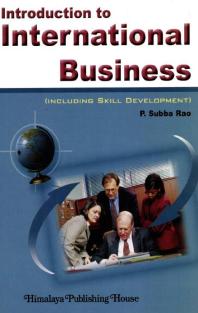Another option is to select the Advanced Search screen.
- The Search Index allows you to tell the catalog whether you want to find items that list your Search Term as a keyword, subject, author, title, or something else.
- If you'd like to search for multiple Search Terms at once, enter each one into a different Search Term box. If you need more boxes, click on Add row.
- Use the Operator drop-down box to define the relationship between each of your Search Terms. The 3 operators are: AND, OR, NOT. Use AND to tell the catalog that you'd like to find items that contain both of your Search Terms. Use OR to tell it that you'd like to find all items that contain either of your Search Terms. Use NOT if you don't want to see items that contain a specific Search Term.
- Click on Search Tools to get filters such as format, year, language, and more.

Go to the Advanced Search page: